Automating Tasks with the Linux Command Line: Unleashing the Power of Scripts
In the realm of computing, the Linux command line stands as a testament to the versatility and efficiency of text-based interfaces. With its vast array of commands and tools, the command line empowers users to navigate the intricacies of their operating systems, manipulate files, execute complex tasks, and automate repetitive processes with remarkable precision. Among the many ways to harness the command line's potential, scripting emerges as a cornerstone of automation, enabling users to streamline workflows, enhance productivity, and unlock the true power of the Linux environment.
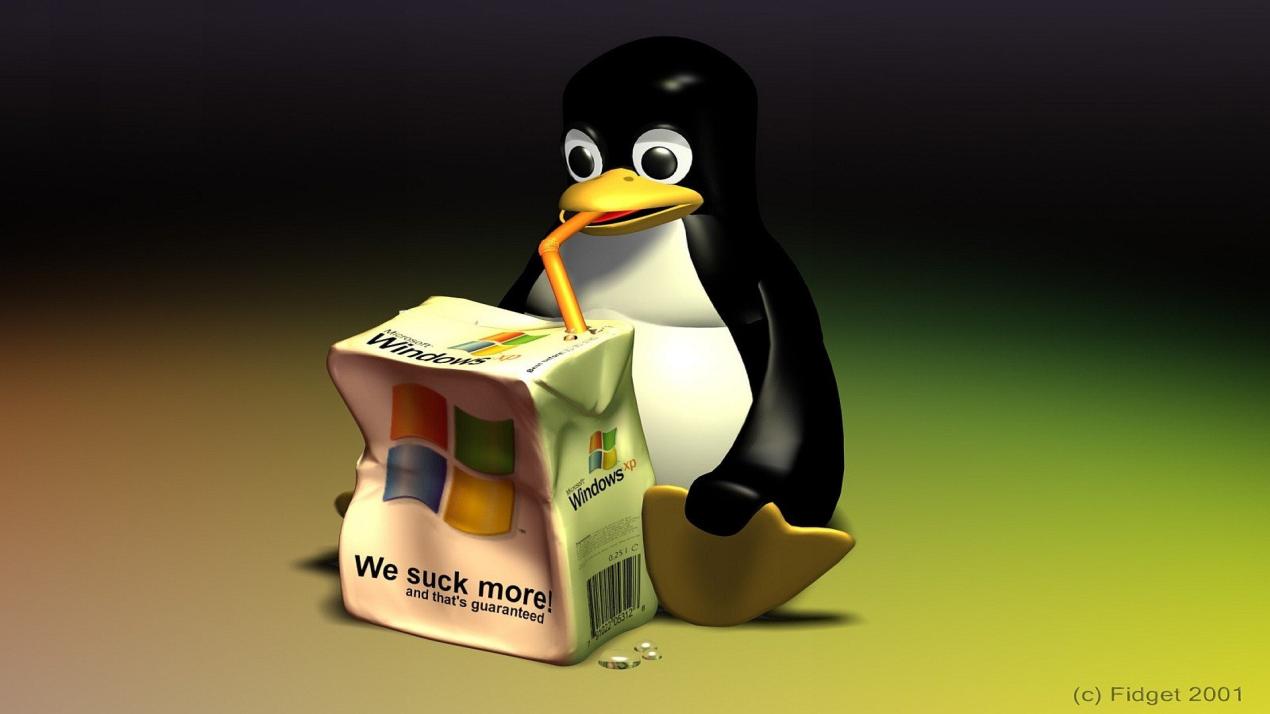
Benefits Of Automating Tasks With Scripts
The advantages of automating tasks with scripts are multifaceted and far-reaching. By leveraging the power of scripting, users can:
- Increased Productivity: Scripts eliminate the need for manual, repetitive tasks, freeing up valuable time for more strategic and creative endeavors. By automating routine processes, users can focus on higher-value activities, leading to increased productivity and efficiency.
- Improved Accuracy and Consistency: Scripts minimize the likelihood of human error by executing tasks precisely and consistently. This is particularly crucial in scenarios where accuracy is paramount, such as financial transactions, data analysis, or system administration.
- Enhanced Efficiency: Scripts streamline workflows by automating complex and time-consuming tasks. By eliminating manual intervention and optimizing resource utilization, scripts enable users to achieve greater efficiency in their daily operations.
Getting Started With Scripting
Embarking on the journey of scripting requires a solid understanding of fundamental concepts and the tools of the trade. Here's a step-by-step guide to get you started:
- Choosing a Scripting Language: Selecting the right scripting language is crucial for the success of your automation endeavors. Consider factors such as the task at hand, your skill level, and the availability of resources and support.
- Basic Scripting Syntax: Familiarize yourself with the fundamental syntax of the chosen scripting language. This includes understanding variables, loops, conditional statements, and other core concepts. Start with simple scripts to grasp the basics before moving on to more complex tasks.
- Common Scripting Tools: Utilize essential tools designed to facilitate the writing and execution of scripts. Text editors provide a user-friendly interface for composing scripts, while command-line interpreters enable the execution of scripts and the interaction with the operating system. Debugging tools help identify and resolve errors in your scripts.
Advanced Scripting Techniques
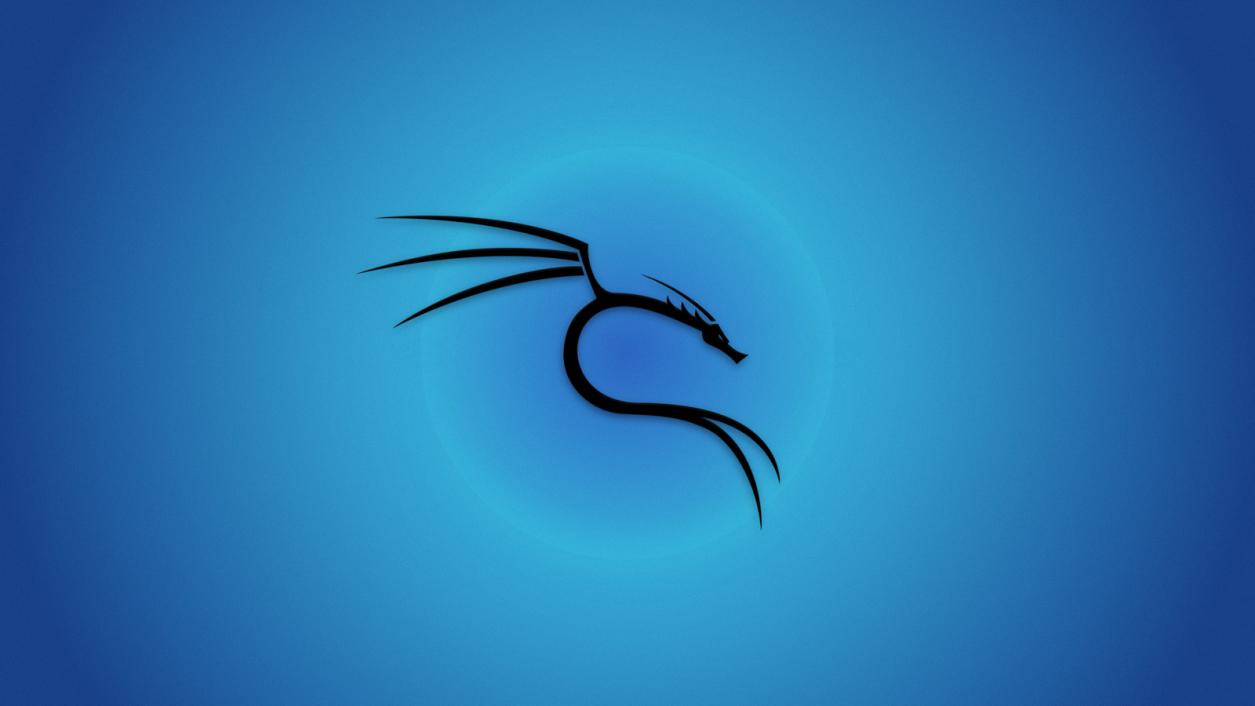
As your scripting skills mature, you can delve into more advanced techniques to tackle complex tasks and optimize your scripts for performance and efficiency:
- Handling Complex Tasks: Automate intricate tasks by employing advanced scripting techniques such as functions, modules, and regular expressions. These techniques enable you to break down complex tasks into smaller, manageable components, making them easier to automate.
- Error Handling and Debugging: Implement robust error handling mechanisms to ensure your scripts handle unexpected situations gracefully. Utilize debugging tools to identify and resolve errors efficiently, minimizing downtime and ensuring the smooth execution of your scripts.
- Script Optimization: Optimize your scripts for performance and efficiency by employing techniques such as code profiling, algorithm selection, and memory management. By optimizing your scripts, you can reduce execution time, improve resource utilization, and enhance the overall responsiveness of your automated tasks.
Automating tasks with scripts is a transformative practice that unlocks the full potential of the Linux command line. By harnessing the power of scripting, users can streamline workflows, enhance productivity, improve accuracy and consistency, and achieve greater efficiency in their daily operations. In today's digital world, scripting skills are invaluable for system administrators, developers, and anyone seeking to optimize their interactions with the Linux environment. Embrace the art of scripting, explore its vast possibilities, and unleash the true power of automation.
YesNo

Leave a Reply