How can I use Bash to control the flow of a script?
Bash scripting is a powerful tool for automating tasks and managing complex workflows. At its core, controlling the flow of a script is essential for making decisions, iterating through data, and responding to user input. This article delves into the various flow control structures and techniques available in Bash, providing a comprehensive guide to mastering script execution.
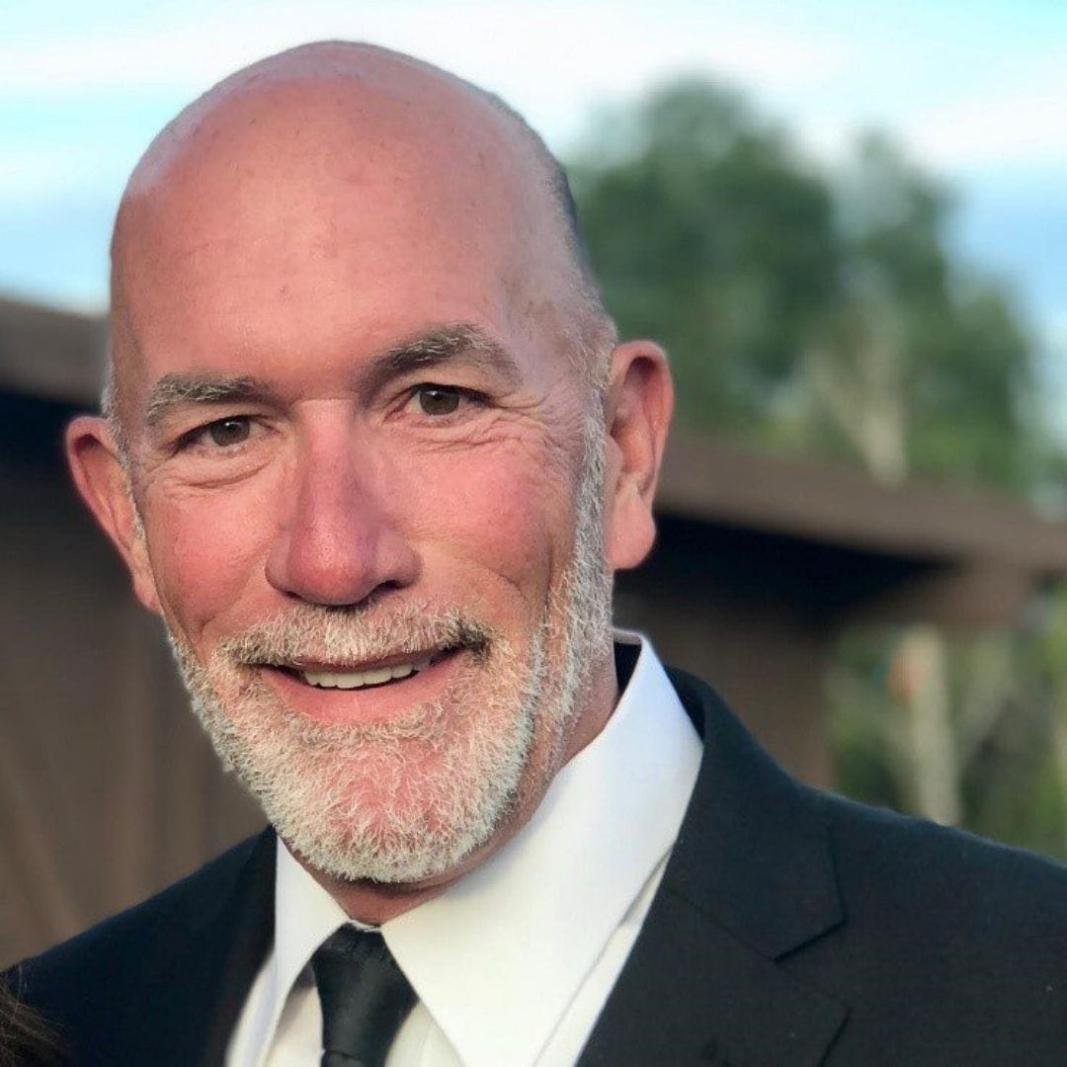
I. Basic Flow Control Structures
1. Conditional Statements
Conditional statements allow scripts to make decisions based on specific conditions.
a) if-elif-else Statement:
- Syntax: if condition; then commands; elif condition; then commands; else commands; fi
- Usage: Evaluates conditions sequentially and executes the first matching block of commands.
- Example: Checking if a file exists before proceeding with operations.
b) case Statement:
- Syntax: case variable in pattern) commands;; pattern2) commands;; ... esac
- Usage: Compares a variable against multiple patterns and executes the corresponding commands.
- Example: Creating a menu-driven script with various options.
2. Looping Statements
Looping statements allow scripts to repeatedly execute a block of commands until a condition is met.
a) for Loop:
- Syntax: for variable in list; do commands; done
- Usage: Iterates through a list of values, executing the commands for each value.
- Example: Processing a list of files in a directory.
b) while Loop:
- Syntax: while condition; do commands; done
- Usage: Executes commands repeatedly until the condition becomes false.
- Example: Waiting for a specific network port to open.
c) until Loop:
- Syntax: until condition; do commands; done
- Usage: Executes commands repeatedly until the condition becomes true.
- Example: Retrying an operation until it succeeds.
II. Advanced Flow Control Techniques
1. Nested Control Structures:
Combining multiple control structures allows for complex logical operations.
- Syntax: Nesting control structures using proper indentation.
- Usage: Creating complex decision-making and looping scenarios.
- Example: Nested loops for multi-dimensional data processing.
2. Control Flow Modifiers:
a) break Statement:
- Syntax: break
- Usage: Exits the innermost loop or switch statement prematurely.
- Example: Terminating a loop when a specific condition is met.
b) continue Statement:
- Syntax: continue
- Usage: Skips the remaining commands in the current iteration of a loop and proceeds to the next.
- Example: Skipping files that do not meet certain criteria during processing.
3. Flag Variables:

Utilizing variables to control the flow of a script adds flexibility and dynamic behavior.
- Syntax: Assigning values to variables and checking their values in conditional statements.
- Usage: Altering script behavior based on user input or runtime conditions.
- Example: Using a flag variable to enable or disable certain features.
Practical Applications
1. Automating Tasks:
Bash flow control enables the automation of repetitive and complex tasks.
- Examples: Automating file management, system administration tasks, and data processing.
- Benefits: Improved efficiency, reduced human error, and increased productivity.
2. Creating Interactive Scripts:
Implementing user input and menu-driven interfaces enhances script usability.
- Examples: Creating scripts that interact with users for input and decision-making.
- Benefits: Improved user experience and increased script flexibility.
Bash provides a comprehensive set of flow control structures and techniques that empower scripts with decision-making capabilities, looping mechanisms, and advanced control modifiers. By mastering these concepts, scripters can create powerful and versatile scripts that automate tasks, interact with users, and handle complex scenarios with ease. The key to effective flow control lies in understanding the syntax, usage, and practical applications of these control structures. With practice and exploration, scripters can unlock the full potential of Bash for managing the flow of their scripts and achieving desired outcomes.
YesNo

Leave a Reply